Bluetooth 1TB iPod classic 7th gen mod tutorial in depth
Description
Links to book a mail in bluetooth upgrade service:
https://partspluspods.com.au/product/ipod-classic-5th-gen-bluetooth-upgrade/
Links to buy pre made bluetooth rear housing assemblies:
https://partspluspods.com.au/product/bluetooth-upgrade-kit-for-apple-ipod-classic-5th-gen/
Links to buy parts featured here (affiliate links):
Bluetooth board: https://s.click.aliexpress.com/e/_ooJalBZ
Antenna: https://s.click.aliexpress.com/e/_onBH6EF
3000mah battery: https://s.click.aliexpress.com/e/_om69n7h
wire: https://s.click.aliexpress.com/e/_onBYrYj
button: https://s.click.aliexpress.com/e/_oCJjzCj
replacement parts:
headphone jack flex: https://s.click.aliexpress.com/e/_opH7t8F
LCD: https://s.click.aliexpress.com/e/_oEzQhqr
front plate: https://s.click.aliexpress.com/e/_oFShOmx
backplate: https://s.click.aliexpress.com/e/_ooqqGhh
click wheel: https://s.click.aliexpress.com/e/_oC6AuyJ
button: https://s.click.aliexpress.com/e/_olI9AdZ
tools and equipment:
soldering iron: https://s.click.aliexpress.com/e/_oDbVMEF
logic board holder: https://s.click.aliexpress.com/e/_ooqorx7
Flux: https://s.click.aliexpress.com/e/_mqIVRSM
Kapton tape: https://s.click.aliexpress.com/e/_okoExqm
solder wick: https://s.click.aliexpress.com/e/_om6mjEh
solder: https://s.click.aliexpress.com/e/_EuYYVVj
helping hands tool: https://s.click.aliexpress.com/e/_oCBPwPn
tweezers, get the st-13 and st-14: https://s.click.aliexpress.com/e/_om9mAO5
Earphones:
KZ ZSN Pro: https://s.click.aliexpress.com/e/_oEFTtDZ
KZ-AZ09 bluetooth kit: https://s.click.aliexpress.com/e/_onFnjhp
Links to other parts from my store here:
https://partspluspods.com.au/product-category/ipod_parts/
Timestamps:
00:00: Disassembly
06:28 Wiring up the board to the headphone jack
14:15 wiring up the power switch
16:30 Reinstalling everything in the rear housing
17:30 Installing the Pair Button
20:47 Connecting the battery
24:26: removing the metal plate from behind the LCD
25:55: plugging in the rear housing and sd cards + sd card info
30:50: reassembly + testing
34:15: how to tell the difference between a 6th and a 7th gen
35:18: sealing it shut
36:06: final test and outro
Follow me on social media!
tiktok: https://www.tiktok.com/@partspluspods
Instagram: https://www.instagram.com/partspluspods/
https://www.facebook.com/people/Parts-Plus-Pods/61561719286028/
email: contact@partspluspods.com.au








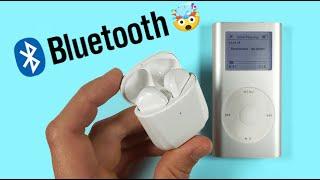
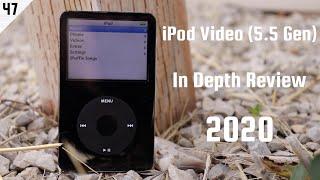













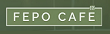



Comments