iPod Video Micro SD Card Upgrade, Battery Replacement, and Rockbox Installation
Description
Reviving a dead iPod Video. This video will cover everything needed to replace a battery in an iPod 5th Generation Classic, replace the hard drive with micro SD or SD cards, and install Rockbox. The entire process only takes 30-45 minutes.
============
Affiliate Disclosure:
Outside the Shot is a participant in the Amazon Services LLC Associates Program, an affiliate advertising program designed to provide a means for sites to earn advertising fees by advertising and linking to Amazon.com.
As an eBay Partner, I may be compensated if you make a purchase. I also participate in affiliate advertising programs with KEH and Adorama.
iPod Video 5th Gen:
eBay: https://ebay.us/Fy4pa4 (affiliate link)
Replacement Batteries:
Amazon: https://amzn.to/3VdaEFi (affiliate link)
eBay: https://ebay.us/vzpwkj (affiliate link)
iFlash Adapter:
eBay: https://ebay.us/Q1dRO1 (affiliate link)
Amazon: https://amzn.to/3XjBYUQ (affiliate link)
SD Cards:
Amazon: https://amzn.to/3VCXt1G (affiliate link)
eBay: https://ebay.us/AjbntJ (affiliate link)
microSD Cards:
Amazon: https://amzn.to/4eh3f0p (affiliate link)
eBay: https://ebay.us/sg7vUI (affiliate link)
============
https://www.iflash.xyz/
What you need:
0:19 - Getting an iPod Video from eBay
1:04 - Replacement batteries
1:28 - Replacement hard drive options
2:29 - SD & micro SD cards
Replacing the battery & hard drive:
3:23 - Opening the iPod
6:20 - Disconnecting the battery ribbon cable
7:04 - Removing the hard drive
9:17 - Removing the battery
12:30 - Replacing the battery
13:25 - Replacing the hard drive with micro SD cards
Restoring the iPod & Installing Rockbox
22:20 - Restoring the iPod with iTunes
23:15 - Installing Rockbox
26:12 - How to update the Rockbox database








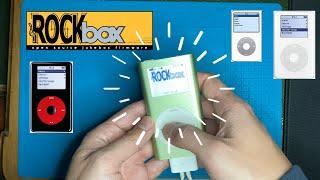














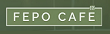



Comments