How to Replace the Battery in an iPod (4th Generation)
Description
Add hours of listening time. NewerTech has the 750mAh replacement battery you need to replace a diminished Apple original battery!
NewerTech 750mAh NuPower Battery with Installation Tools for Apple iPod 4th Generation available at MacSales.com
http://eshop.macsales.com/item/NewerTech/BIPOD750M4T/
Video Jump Points:
00:00 – Introduction / Overview
00:31 – Opening the iPod
01:18 – Remove the Hard Drive
01:36 – Remove the Original Battery
03:02 – Install the New Battery
04:18 – Reinstall the Hard Drive
04:28 – Closing the iPod
Is your 4th Generation Apple iPod battery wearing out? NewerTech has the replacement battery you need! And, as a bonus, our replacement battery for your iPod adds an additional 20% extra run time!
The NewerTech replacement battery uses the same Lithium-Polymer battery technology as the original battery that Apple used.
Professional Installation is Recommended
We will assume no liability if you upgrade your own iPod battery.
Compatibility:
- Apple iPod 4th Generation Photo (20GB model)
- Apple iPod 4th Generation (30GB, 40GB, 60GB models)
Battery Specs:
- Lithium-ion Polymer (the same battery technology as Apple)
- 750mAh
- RoHS, CE Certified
- 1 Year NewerTech Product Limited Warranty























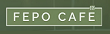



Comments