Replacing the Front Plate and Battery in My Flash-Modded iPod Photo!
Description
Hi everyone. Here I demonstrate replacing a face plate and battery for an iPod Classic 4th Generation (Photo). Timestamp for the time lapse: 4:14
I've flash-modded this iPod with a 256GB microSD card. I know that there could be issues with the iPod software-wise if I load more than 128GB of data onto the device though, but I have a spare 128GB microSD if that day comes. I believe that I had also formatted my microSD to FAT32 using the program MiniTool Partition Wizard before installing it into the iPod, which
could have helped facilitate it restoring properly on the first try.
Following DankPods' advice with flash-modding 4th generation iPods, I've placed a piece of duct tape to separate the flash board with the battery and motherboard, as well as a piece of foam on top to prevent the internal components from shaking around.
Overall, I definitely enjoyed the mods and getting to learn how an iPod works from the inside. I am also glad to see an iPod not end up in a landfill and be given another chance at life.
Song used during timelapse:
"Midnight Travel" by Extan
https://soundcloud.com/extandnb/midnight-travel
https://soundcloud.com/extandnb
Elite Obsolete Electronics: https://eoe.works/
iPod Classic Information Guide Used for Flash-Mod: https://www.reddit.com/r/ipod/comments/mwn66q/yuuikos_ipod_guide_new_revision_v21_fixes_and/
iFixit's iPod Photo Hard Drive Replacement Guide: https://www.ifixit.com/Guide/iPod+4th+Generation+or+Photo+Hard+Drive+Replacement/391




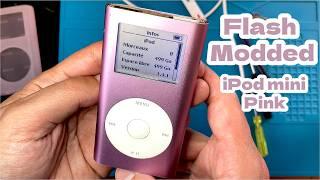
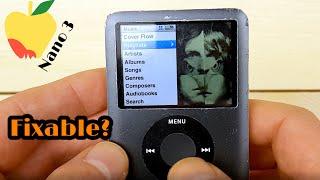

















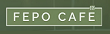



Comments